 The Norngarden The Norngarden
The Norngarden is a room agent developed by Helen and Tomtschek
and in my opinion, is one of the best 3rd party addons available
for Docking Station or Creatures3. The Norngarden environment
is about equal in size to the Norn Meso and thus doubles the Norn
habitat.
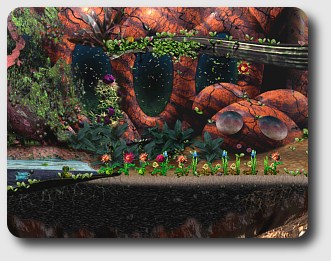
The wide variety of plant life in the garden such as the Bromse,
Eggtree and Mannylowberry provide beautiful decoration as well as
tasty food for the Norns. The Tomeko, half plant half
critter, spends some of its time as a green bouncy lizard and the
remaining time as a plant, producing fruit that looks a bit like a
tomato. The little blue fish that inhabit the pond feed off
nuts that fall from the fishnut tree. During the winter, some
of these fish will undergo a change, become a rather peculiar
looking amphibian and proceed to munch all food within reach.
They then return to the pond in spring to lay their eggs and create
future generations.
There are many more little gems to be discovered including
plants that provide entertainment for the Norns but I'll leave
their discovery up to the reader. Tomtschek and Helen have
plans for future expansion to make a complete "ship" with multiple
rooms similar to the Docking Station starship. You can find
the "free" Norngarden download and check for future expansion packs
at the Norngarden
Homepage.
My Agents
 Frisbee Toy
zip file Frisbee Toy
zip file
This "frisbee like" toy provides a bit of entertainment for your
Norns when they get bored.
3/31/02 version 1.1 update: A catalogue file has been added.
 Grendel-Hardman
Guitar zip
file Grendel-Hardman
Guitar zip
file
This is a toy agent for the amusement of your Hardman Norns or
Grendels. The Creatures 2 sprites have been converted for
Docking Station and new guitar rifts have been added. This
release is dedicated to Joe Walsh, one of my favorite guitar
players who never failed to bring a smile to my face.
Enjoy!
Agents Useful for Feral or Wolfling
Runs
Agents by Tina Hirsch.
 Ghostcam
zip file Ghostcam
zip file
This agent removes all the dead creature bodies during long
Feral or Wolfling Runs. It keeps statistics of all deaths in
the world and you can switch on/off a fastmode similar to the one
from the wolfcontrol (when this option is on you see the image
above).
 Wolfling
Monitor
zip file Wolfling
Monitor
zip file
This agent is designed to monitor your creatures during a Feral
or Wolfling Run. It has a statistic and an export function, names
your creatures if unnamed and has the ability to monitor up to 15
different chemicals. It prints statistics about your
creatures into wolfmon.html in the current world's journal
directory based on a user set time interval.
 Tux
zip file Tux
zip file
What would Linux DS be without the Linux mascot? Tux
decreases your Norn's loneliness, anger and boredom when he/she
plays with him or holds him.
Agents by Andy
Ingham .
 Norn
Stats Norn
Stats
This agent adds a panel to the left of the screen that displays
various information about your creatures, including their age, life
stage, generation and if they have been through the warp. In
addition to this it checks for possible immortal and fast-aging
creatures while updating every 15 seconds.
 Medical
Monitor Medical
Monitor
This agent adds a panel to the left of the screen that displays
the bacteria and toxin levels of all your creatures while updating
every 5 seconds. If any bacteria or toxins are found then a
short alarm will sound and the green cross on the edge of the tab
will turn red.
Agents by Mark Ashton.
 HealthBar
zip file HealthBar
zip file
This agent displays a bar graph that follows the selected
creature, displays what she/he is thinking and graphs 13 Life
chemicals.
Agents by Prime.
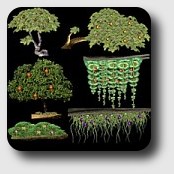 Plants 1
zip file and Plants 2 zip file Plants 1
zip file and Plants 2 zip file
These two agent packs, Plants 1 and Plants 2, provide extra food
in the Norn Meso for the Norns during long Wolfling or Feral Runs
as well as beautify the Norn habitat. Plants 1 provides the
Miniapple Tree, the Passionfruit Vine and the Kumquat Tree while
Plants 2 provides the Muco Vine, the Orchid Pod and the Oak
Tree.
Installation note:
All 3rd party .agents files need to be installed
in either the /usr/local/games/dockingstation/My Agents directory
for system wide use or the user's ~/.dockingstation/My Agents
directory for personal use. Agents can be injected by
entering the Comms Room within DS, clicking on the Agent Injector
Icon and then choosing which agent to inject by highlighting the
agent and clicking on the green arrow.

|
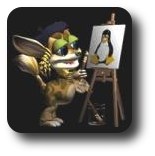 Agents
Agents