|
An excellent HTML version of the Docking Station Manual
developed by Creature Labs can be found here if you wish to get a detailed
description of the simulation's many features.
 System
Requirements System
Requirements
The following system specifications (as reported at DS Central),
are minimum requirements only.
- Pentium II processor or higher, 32MB RAM or higher (if docked
with Creatures3, 64MB or higher)
- 100MB of hard disk space (but only a 20MB download)
- Linux Kernel 2.2, Glibc 2.1
- Other common software: GTK libraries, XFree86, GNU text and
file utilities (bash, md5sum, etc.), wget or Lynx, bzip2.
- Internet connection
ldd output of the Docking Station executable
indicating the libraries required:
lc2elib.so - (included with Docking Station)
libSDLStretch.so - (included with Docking Station)
libgtk-1.2.so.0
libgdk-1.2.so.0
libglib-1.2.so.0
libz.so.1
libSDL-1.2.so.0 - (included with Docking Station)
libpthread.so.0
libSDL_mixer-1.2.so.0 - (included with Docking Station)
libstdc++-libc6.1-2.so.3 - (included with Docking Station)
libm.so.6
libc.so.6
libgmodule-1.2.so.0
libdl.so.2
libXi.so.6
libXext.so.6
libX11.so.6
Linux DS FAQ
(under construction)
Can Linux DS be docked with the Windows version of
Creatures3?
There is an install script available here that will allow you
to do this. The creatures3_update2.exe is also needed which
can be obtained from the
Creatures 3 Downloads.
If you have a dual boot system with Windows95/98 and Creatures3
already installed on the win95 partition, you can make
/usr/local/games/creatures3 a system link pointing to the mounted
directory containing Creatures3 and you will then be able to dock
to Creatures3. Before you run DS, make a /Users directory in
the main Creatures3 directory to prevent error messages at
start-up.
Once a world is created, is there a way to start Linux DS
without being connected to the Internet?
Use the "nocheck" option by typing "dockingstation nocheck" when
starting DS. Type "dockingstation --help" for more options
and info.
Will creatures and agents from the MS Windows version work in
Linux DS?
The agent and creature file formats are the same for both
operating systems. Agents and egg files are put in the
~/.dockingstation/My Agents directory and downloaded creatures are
put in the ~/.dockingstation/My Creatures directory.
Can the Bondi, Hardman and Treehugger Packs for MS Windows be
used in Linux DS?
This can be done by either transferring the Bondi, Hardman and
Treehugger agents files from your Windows version to
~/.dockingstation/My Agents or by using the method given on CreaturesLinux
that uses Wine to extract the pack executable under Linux (message
#59, author: Francis Irving). The method is as follows:
- Install a recent version of Wine
- Edit ~/.wine/system.reg adding the lines:
[Software\\Creature Labs\\Docking Station\\InstallBlast]
98872042
"Directory"="c:\\"
[Software\\CyberLife Technology\\Creatures 3] 98872042
"Main Directory"="c:\\"
"Resources Directory"="c:\\"
This tricks Wine into thinking C3 and DS are installed.
- Run the bondi or hardman exe with Wine. It will generate an
agents file in c:\ (under Wine).
Is there a way to make the game run faster other than using
the Wolfling Run Control's fast ticks?
You can get more fps by removing agents from the world or by
getting a faster cpu. Reducing the number of Norns could also
help a bit. To see which agents take up what processing
power, you can run an agent profile, Shift+Ctrl+M, and look at the
output .csv file in the /My Worlds "Journal" directory.
Why is the sound in Linux DS in monaural?
Stereo is not implemented in Linux DS due to the use of the
SDL_Mixer library which doesn't support stereo panning.
(Most of the info in this FAQ came from
posts made in the CreaturesLinux
Yahoo Group.)
 |
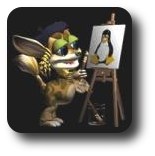 Docking
Station Manual
Docking
Station Manual